Want to create a beautiful clip with effects? You should start with choosing a video editing program. In this article, we have collected 10 best video editors in Russian. With a full TOP video processing programs for PC for beginners and professionals you can read the link. On the page you will find a detailed review of applications and a comparison table of software.
Video EDITING
 Who is it suitable for?: for beginners who want to make a clip with effects, titles and music
Who is it suitable for?: for beginners who want to make a clip with effects, titles and music
Price: from 690 RUR
One of the best apps for creating videos for social networks, amateur films and video greetings. Thanks to the well-thought-out interface and tips, it will not be difficult to understand how to edit clips.
The editor will allow you to place any number of clips, photos and audio on the editing table. The program allows you to supplement the project with titles from the built-in library and add pictures, stickers, and captions over the video. You can also apply effects to the videos: stylize them to look like old film or the colors of your favorite movie, make them black and white or add highlights.
Pros:
- customizable interface with resizable panels;
- replacing a solid background using a step-by-step algorithm;
- automatic video stabilization;
- works on computers with Windows 11 and below.
Cons:
- Available for free for a 5-day trial period;
- a watermark is added to the basic tariff;
- In the demo version you can't work with 4K and upload the result directly to YouTube.
Adobe Premiere Pro
 Who is it suitable for?: advanced users who need to perform complex editing
Who is it suitable for?: advanced users who need to perform complex editing
Price: from 19.99$ per month
One of the most popular programs used by both the film industry and YouTube video production. You can cut out unnecessary parts of your videos, apply effects from the catalog to your recordings, and perform advanced separate color correction for light and dark areas. You can also add animated captions and adjust their movement using keyframes.
Pros:
- autosave changes made;
- speech to text conversion;
- Access photos, videos, audio, and titles from Adobe Stock.
Cons:
- works without failures on PC with 32 GB of RAM;
- it takes time to master the functionality;
- sometimes it crashes.
Currently not available for download or purchase for users in Russia.
DaVinci Resolve
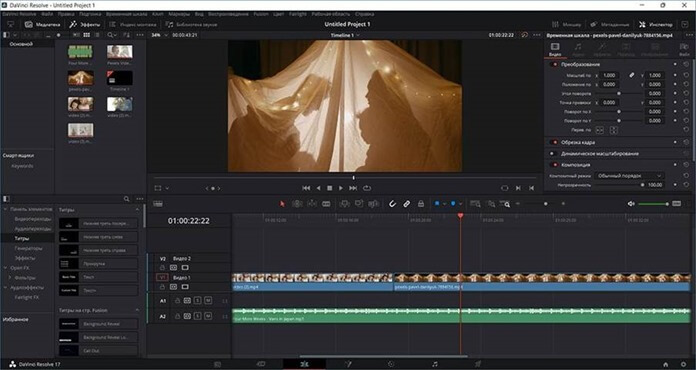 Who is it suitable for?: professionals who need a tool for advanced color correction and creating visual effects from scratch
Who is it suitable for?: professionals who need a tool for advanced color correction and creating visual effects from scratch
Price: for free
A professional fast program that offers tools for editing, sound editing, creating 3D effects and color correction of videos. In the application, you can combine clips and photos and overlay one track on top of another. You can supplement the video sequence with titles from the catalog, music from your PC or voice comments.
In the effects library you will find filters for solving various problems. You can suppress noise, retouch a person's face in the frame, create glare and glow, increase sharpness, stylize the picture as a pencil sketch, etc.
Pros:
- separate work with shadows, midtones, and highlights;
- built-in audio mixer;
- Saving video in Ultra HD resolution.
Cons:
- a powerful computer is required;
- There are few video tutorials and educational articles in Russian available online.
iMovie
 Who is it suitable for?: for beginners and intermediate users with Apple technology who need to perform auto-assembly using ready-made templates
Who is it suitable for?: for beginners and intermediate users with Apple technology who need to perform auto-assembly using ready-made templates
Price: for free
iMovie offers ready-made themes for creating movies. When working with them, you only need to import video files, add a logo, enter a project name, and then save the result. There are also tools for creating projects from scratch. You can combine any number of files on the timeline, trim unnecessary fragments, add music and voiceover. You can apply filters to the video sequence: with their help, you can perform color correction, stylize a frame as a comic book, make it black and white, etc.
Pros:
- background replacement using chroma key technology;
- synchronization of the project when working on a PC and smartphone;
- rendering at resolutions up to 4K.
Cons:
- works only on MacOS and iOS;
- small catalog of built-in effects;
- does not support 360 degree videos.
Wondershare Filmora
 Who is it suitable for?: beginners who need a program with a large collection of built-in music, clips, stickers, titles
Who is it suitable for?: beginners who need a program with a large collection of built-in music, clips, stickers, titles
Price: from 69.99$ per year
It has a simple interface that you can figure out in a few minutes. It contains advanced options for working with keyframes and manually developing animations, masking part of an image, replacing a solid background. You can also track movement in the frame and "force" stickers and captions to move after an object in the scene.
Pros:
- templates for creating videos for social networks;
- auto-synchronization of video with audio rhythm;
- There are versions for Windows and MacOS.
Cons:
- The free version includes a watermark;
- some of the interface is not translated, for example, filter names;
- Some elements need to be purchased separately (effect sets).
VSDC Video Editor
 Who is it suitable for?: for beginners looking for a free tool for advanced correction
Who is it suitable for?: for beginners looking for a free tool for advanced correction
Price: about 1400 RUR
Allows you to edit videos in automatic or manual modes. You can combine any number of files, put one on top of another, cut out unnecessary fragments from them. You can also correct lighting and colors, mask part of the image.
Pros:
- upload directly to YouTube;
- support for resolution up to 4K;
- customizable interface with the ability to remove panels.
Cons:
- The basic tariff does not allow you to track movement or stabilize the video;
- it will take time to master all the possibilities;
- Rendering takes a long time - from a couple of minutes to several hours.
Pinnacle Studio
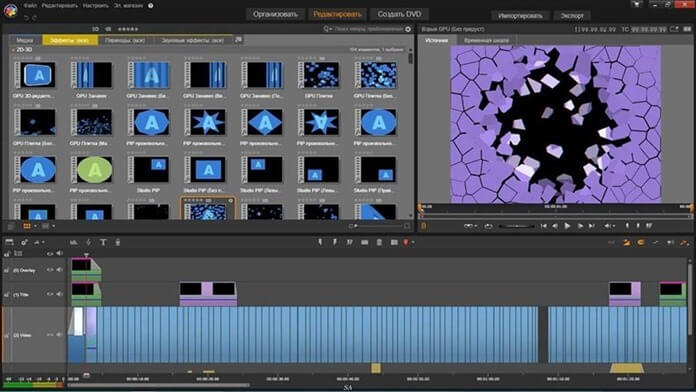 Who is it suitable for?: intermediate users who want to learn multi-track editing
Who is it suitable for?: intermediate users who want to learn multi-track editing
Price: from 4325 rub.
Suitable for professional video editing with seamless transitions, 3D effects, advanced color correction. In the application, you can hide part of the image and adjust the mask parameters, track objects and move captions and photos following a person, animal, car, etc.
Pros:
- multi-chamber roller processing;
- blending modes for better layer blending;
- changing the workspace;
- mixing audio tracks.
Cons:
- in the cheapest tariff, export is only possible with HD resolution and lower;
- to work with an unlimited number of tracks, you need to buy the Ultimate package for 8,650 rubles;
- You will need equipment with 8 GB of RAM and a processor speed of at least 3 GHz.
VideoPad Video Editor
 Who is it suitable for?: for beginners who need a convenient editor with a free version
Who is it suitable for?: for beginners who need a convenient editor with a free version
Price: from 11.64$ per quarter
The program has ready-made templates for creating video greetings, wedding clips, travel videos. You can manually overlay videos of each other or combine them on the timeline sequentially, add static or animated captions, adjust colors and translate text into speech and vice versa.
Pros:
- video tutorials inside the software;
- expansion of functionality through plugins;
- changing the editing table depending on the area of processing - video or sound.
Cons:
- To use the free package, you need to change the version from trial to basic in the computer's "Settings";
- without purchasing a license you cannot export to MP4 and 4K;
- There are few built-in objects, for example, no videophones.
Shotcut
 Who is it suitable for?: for beginners who need a free app with a step-by-step algorithm of work
Who is it suitable for?: for beginners who need a free app with a step-by-step algorithm of work
Price: for free
This lightweight video editing program offers a step-by-step approach to your project so you don't miss anything important. You can quickly combine files on the timeline, cut out unnecessary fragments, add effects to video and audio, adjust colors, and preview the result.
Pros:
- recording a video clip from a webcam or screen;
- unlimited number of cancellations;
- Compatibility with Windows, MacOS, Linux.
Cons:
- no advanced tools, such as chroma key support;
- there is no built-in music catalog;
- there are few training videos and articles.
OpenShot
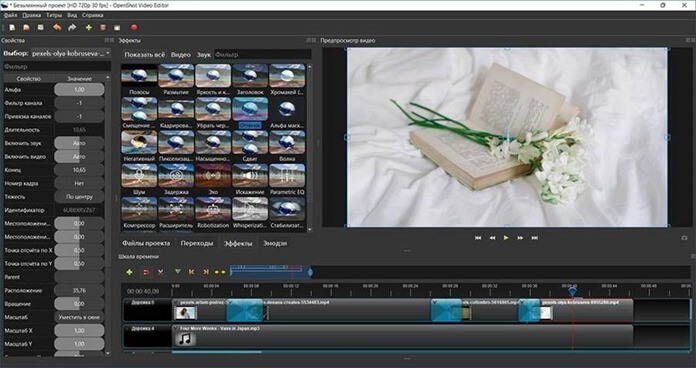 Who is it suitable for?: Windows, Linux, MacOS users who have never edited videos
Who is it suitable for?: Windows, Linux, MacOS users who have never edited videos
Price: for free
Works with an unlimited number of tracks and allows you to overlay pictures, captions and other videos on top of the main clip. You can supplement the track with titles from the collection, music from your PC and stickers.
Please note that when adding images and graphics over the video sequence, the software automatically includes work with keyframes. Therefore, when scaling an object, moving it to another part of the frame, tilting an element, etc., animation will be added to it.
Pros:
- background replacement;
- creation of three-dimensional inscriptions;
- distributed free of charge without restrictions.
Cons:
- you can't preview the effects;
- 3D filters require additional Blender software;
- crashes periodically.
Conclusion
You have become familiar with the most popular video editing programs. But which one is better to choose? The choice depends only on your skills and the desired cost of the software:
- The best solution to learn editing from scratch is an editor Video EDITING. It differs from its competitors by its well-thought-out interface and step-by-step algorithm of work. The software also offers a collection of backgrounds, titles, clip art, music and effects.
- Beginners who want to try multi-track editing can download Wondershare Filmora, iMovie, VSDC And VideoPad.
- Suitable for professionals for video editing and audio correction Adobe Premiere. However, it is expensive and is intended for commercial use. If you are not ready to spend money, pay attention to the analogue - the program DaVinci Resolve.
- If you are looking for completely free programs for beginners, use ShotCut And OpenShot. But it is worth considering that they are only suitable for basic processing (cutting, gluing, overlaying audio, etc.)
- Now you know which video editing program is best for a beginner or a pro to edit a clip. Choose where to do the processing and create a beautiful edit right now.






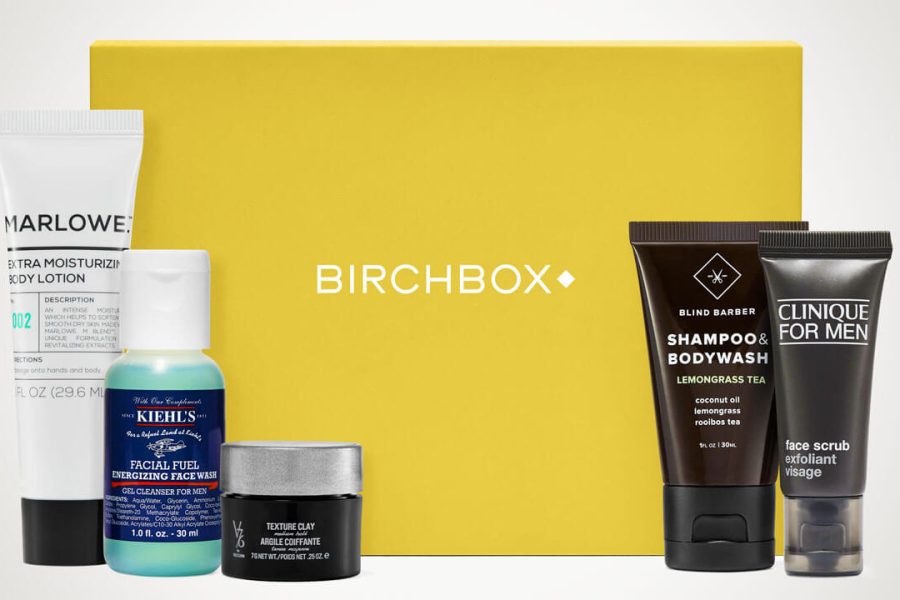







Оставить Комментарий